Identity Verification (KYC)
To access the Foxbit Pro platform it is necessary to have a verified account on the ‘Foxbit Exchange’ and then connect the accounts to enable the integration.
To verify your account on ‘Foxbit Exchange’, simply follow the steps below:
Identity Verification (KYC)
To access the Foxbit Pro platform it is necessary to have a verified account on the ‘Foxbit Exchange’ and then connect the accounts to enable the integration.
To verify your account on ‘Foxbit Exchange’, simply follow the steps below:
1 -Access the platform with your login and password at https://app.foxbit.com.br/login
Right on the home screen, go to the top right corner and click on your name and then click on “account settings” (“Configurações da conta”)
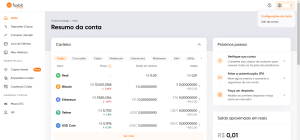
2 – Then click on “Verify account” (“Verificar conta”) and “Click here to start verification” (“Clique aqui para iniciar a verificação”).

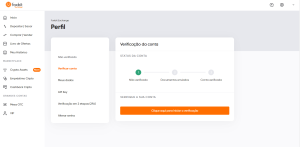
3 -A screen will appear to perform the verification. Click on the “Email” option.

4 – You will receive an email to proceed with the mobile verification, as shown in the images below.
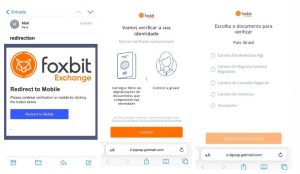
5 – After proceeding with the requested checks, you will be redirected to the desktop again.

6 – When you return to your account, you will see that it has been verified.

You can also verify the account through the Foxbit app.
To do this, go to your mobile app store and search for Foxbit or download it from the links below:
– iOS: http://foxb.it/SiteInstitucionalFoxbit
– Android: http://foxb.it/InstitucionalFoxbitSite
Download the app and follow the same steps.
