How to deposit and withdraw crypto in your Pro account?
Log in into your account and follow these steps:
1. Access the “Wallet” option in the upper right menu
![]()
2. In the left side menu, click on “deposits”
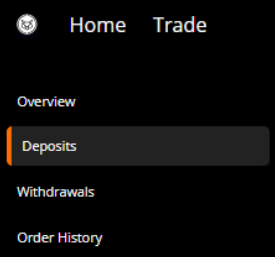
3 Choose the cryptocurrency you want to deposit and the network used.
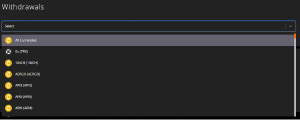
4 You can use the “QR code” or copy the address provided in (DEPOSIT ADDRESS):

How to withdraw cryptocurrencies
To withdraw cryptocurrencies from your account, simply follow these steps:
Step 1:
Log in into your account and access the “Wallet” option in the upper right menu.
![]()
Step 2:
In the left side menu, click on the “Withdrawals” option
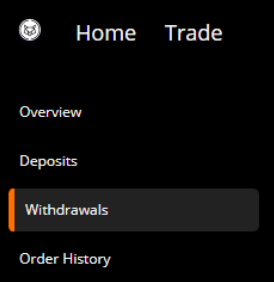
Step 3:
Select the cryptocurrency you want to withdraw.
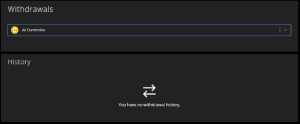
Step 4:
After selected, fill in the necessary fields to perform the withdrawal.
Enter your wallet address and the amount you want to withdraw, in addition, fill in the fields for the confirmations of the code sent via email and the 2FA code. After that click on “Submit”.
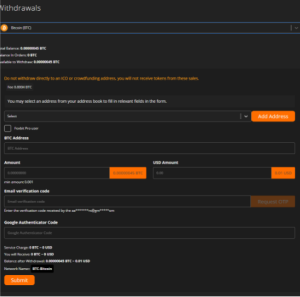
Done that, just wait for the transaction process.
It can take up to 1 hour for the withdrawal to be approved on the network.
